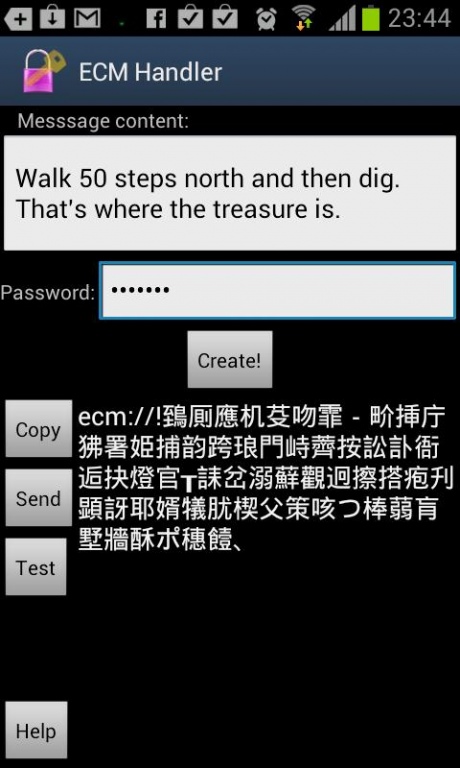ECM Handler 0.1
Free Version
Publisher Description
Create and view encrypted messages using a URL-like data scheme. Possibilities include:
- exchange private information over unsafe channels: email, QR codes...
- compress text data, with or without a password, and use the output inside a QR code.
All messages are encrypted using AES with a 256-bit key in CBC mode. Passwords are derived using PBKDF2 with 8192 iterations, with a double salt added. Data integrity is verified by its MD5 checksum after decryption. So everything is safe.
The encoded message has 2 parts:
- the scheme prefix: ecm:// followed by a 1 character reserved header
- the encoded data - currently using a subset of Kanji characters, in order to allow a potentially maximum data compression inside a QR code (each Kanji char would be encoded directly to 13-bits, whereas using UTF-8 would be a masive overhead - ~3 bytes/character)
*** Note that currently the available QR encoders do not efficiently create the smallest possible QR symbol when provided with a string that contains many consecutive Kanji characters (as in the case of an ECM string), but treat it as a UTF-8 string. This is something that should be addressed to the QR encoders authors, since its perfectly valid to have two different data segments inside a QR code. The ECM data format only guarantees that everything after the (ecm:// + header) is valid to be encoded in Kanji mode (only contains valid characters in the 0x8140-0xEBBF Shift_JIS charset range).
Keywords: encryption, security.
About ECM Handler
ECM Handler is a free app for Android published in the PIMS & Calendars list of apps, part of Business.
The company that develops ECM Handler is Adrian Cretu. The latest version released by its developer is 0.1. This app was rated by 1 users of our site and has an average rating of 3.0.
To install ECM Handler on your Android device, just click the green Continue To App button above to start the installation process. The app is listed on our website since 2012-10-14 and was downloaded 7 times. We have already checked if the download link is safe, however for your own protection we recommend that you scan the downloaded app with your antivirus. Your antivirus may detect the ECM Handler as malware as malware if the download link to ro.numedecod.ecm is broken.
How to install ECM Handler on your Android device:
- Click on the Continue To App button on our website. This will redirect you to Google Play.
- Once the ECM Handler is shown in the Google Play listing of your Android device, you can start its download and installation. Tap on the Install button located below the search bar and to the right of the app icon.
- A pop-up window with the permissions required by ECM Handler will be shown. Click on Accept to continue the process.
- ECM Handler will be downloaded onto your device, displaying a progress. Once the download completes, the installation will start and you'll get a notification after the installation is finished.